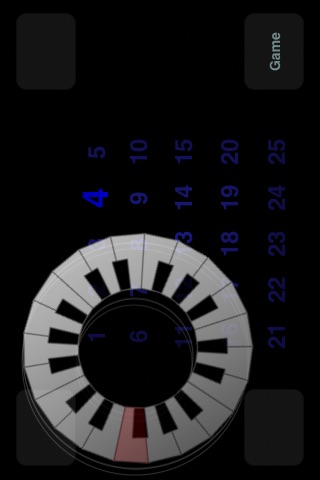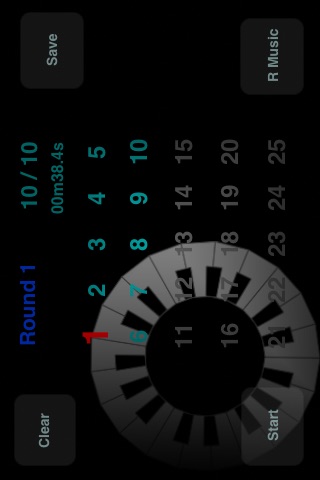Piano R : Rolling Reboundable Round Piano
This is a new type music game!
(demo movie : http://iiv.jp/?i);
It makes you relax.
You tilt iPhone, "Piano R" moves toward tilt direction. If it collides with the edge of screen (upper, lower, right and left side) it plays piano sound of the keyboard with the edge and rebounds like a ball.(stereo sound)
This game has twelve five famous melody parts of masterpiece of classical music.(Mozart,Bach,Beethoven,Chopin...)
(1 melody in 1 Round)You make them the completed melody to listen as soon as possible."Piano R" marks blue color on a keyboard of melody tone in due order. You collide this keyboard with the edge of screen. If hit correctly, crystal sound is played and new blue-mark keyboard appears. Each melody (Round) consists of 10 to 19 tones. If you hit all tones correctly the entire melody is played back after a round. If you fail hit of a keyboard, its tone is omitted when play back. The voice is played instead of omitted tone.
The more you know melody, the more you can move "Piano R" efficiently. Because you can expect the next appear blue-mark keyboard. If all tones of all rounds are hit correctly the total playing time appears. You can play over and over. Please try to play faster.
Have fun!
More information, please visit to our website! http://iphone.iiv.jp
Button Function :
Numeric button - Select a round. If game result exists, play back melody.
"Start" - Start game after select a round.
"Pause" - Pause game.
"Stop" - Stop game. It doesnt record results. Return to round select mode.
"Save" - Save play results. When launch application at the next time, read them.
"Clear" - Clear play results on memory. It doesnt clear saved results. If "Save" after "Clear", can clear saved results.
"R Music" - Play the Random Generative Music unlimitedly by "Piano R".
"Game" - Stop the "R Music" and return to round select mode.
"Reverse" - Reverse Rolling direction of "Piano R".
Rules :
One hit mistake is allowed each side(upper, lower, right, left of screen edge).At that time red "+" mark appear near hit mistake direction in a circle of "Piano R". If two hit mistakes, "NG" appear and proceed to the next tone.